Hướng Dẫn A-Z, Kiến Thức Wordpress
How to Fix Featured Images Appearing Twice in WordPress Posts
It can be frustrating when you see featured images appearing twice in WordPress posts. While creating a new post is usually easy, this common glitch can disrupt your layout and design.
The good news is that fixing this problem is simple once you know the cause.
In this article, we will guide you through the steps to resolve the issue of duplicate featured images in WordPress, ensuring your posts display correctly.
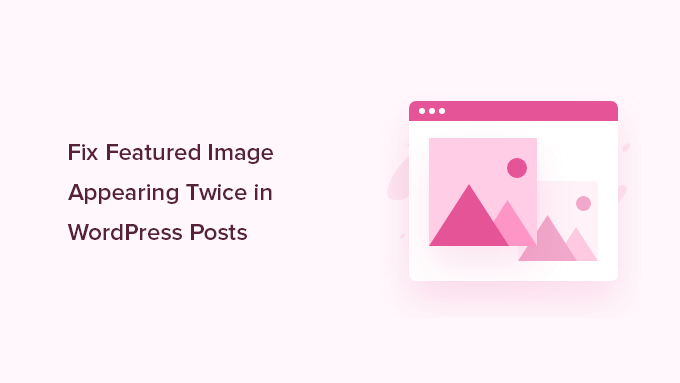
Why Is the Featured Image Appearing Twice in WordPress?
Featured images can appear twice in WordPress posts when users add an image to the ‘Featured image’ tab and upload the same image to the post editor.

In our experience, it is a common mistake that many WordPress beginners make. We have even seen very experienced users do it without realizing they’re not supposed to.
Adding the image twice makes sense for people just getting started with WordPress because when you add an image to the ‘Featured Image’ tab, it doesn’t display anywhere in the content editor.
This is because the featured image is a WordPress theme feature. Your theme will decide how and where these featured images are displayed on your website.
Usually, these images appear next to the heading on your WordPress website home page or blog page and at the top of your blog posts.
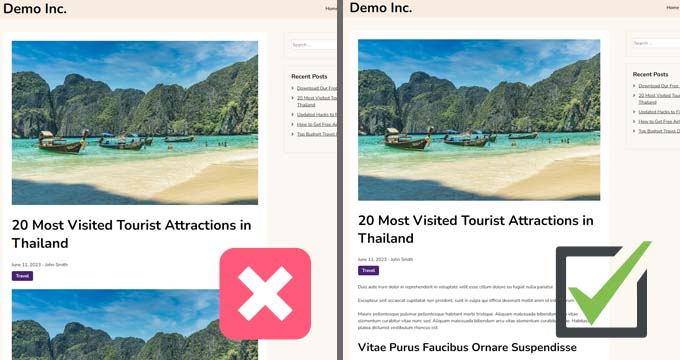
Depending on your theme, they can be used as thumbnail images or main article images.
Note: Featured images are not the same as cover images. Featured images represent the content and are displayed on single pages, blog archive pages, and the home pages of news, magazine, and blog sites.
A cover image is a wide image that’s part of your overall article and is used for a new section within your blog post or page.
For more details, see our beginner’s guide on cover image vs. featured image in the WordPress block editor.
With that said, let’s show you how to fix the featured image appearing twice in WordPress posts.
If you’d prefer written instructions, please keep reading.
Method 1. Fix Featured Image Appearing Twice in WordPress Posts
Fixing the duplicate featured image in WordPress blog posts is quite easy. Simply open up the post where the image appears twice and delete the image inside the post editor.
To delete the image, simply click on it, then click the three dots to bring up the dropdown menu, and select ‘Remove Image.’

After that, don’t forget to click the ‘Update’ button to save your changes.
Now, when you view your post, the featured image will only display once. If it doesn’t, and you are still seeing the featured image twice, then continue reading.
Method 2. Fix Featured Image Appearing Twice in Full Site Editor
If you are using a modern block theme with the full site editing feature, then you can try this method to fix the featured image appearing twice.
The full site editor allows you to edit your WordPress theme using the block editor. You can edit the templates and use blocks to create/edit your site layout.
If you have accidentally added an extra featured image block in a template, then the site editor will show the featured image twice.
To fix this, launch the site editor by visiting the Appearance » Editor page.
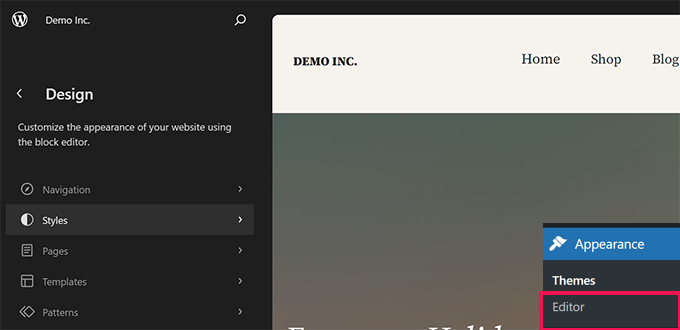
From here, you can browse ‘Pages’ or ‘Templates’ to navigate to the screen where you see featured images appearing twice.
After that, click on the area where the extra featured image is displayed.
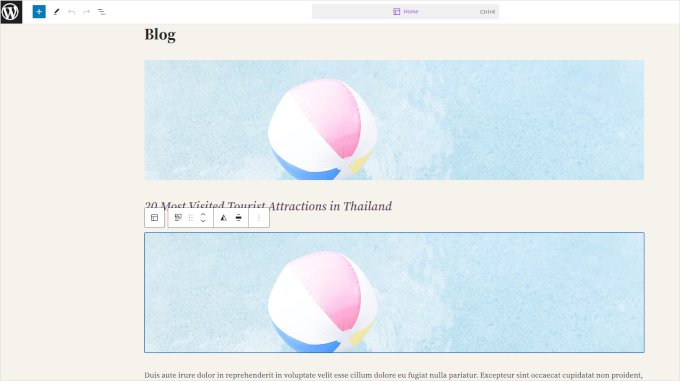
Click to select the extra featured image block and then click on the three-dot menu from the block toolbar.
Select ‘Delete’ from the menu to delete the block.

After removing the additional block, don’t forget to save your changes.
Expert Guides on Featured Images in WordPress
If you are still experiencing additional issues with your WordPress images, you may want to see our other guides on featured images in WordPress:
- How to Fix Common Image Issues in WordPress
- How to Fix Featured Image Not Showing in WordPress
- How to Require Featured Images for Posts in WordPress
- How to Set A Fallback Featured Image Based on Post Category in WordPress
- How to Bulk Edit Featured Images in WordPress
- How to Add Multiple Post Thumbnails / Featured Images in WordPress
We hope this article helped you learn how to fix featured images appearing twice in WordPress posts. You may also want to see our guides on finding royalty free images for your WordPress blog posts and generating AI images in WordPress.
If you liked this article, then please subscribe to our YouTube Channel for WordPress video tutorials. You can also find us on Twitter and Facebook.

