Hướng Dẫn A-Z, Kiến Thức Wordpress
When Should You Change Your WordPress Web Hosting (Top 7 Key Indicators)
Deciding when to change your WordPress hosting provider can be challenging, especially if you’re unsure of the signs to look for. Many users stay with a hosting provider despite issues simply because they don’t know when it’s time to switch.
Problems like poor customer support, slow server performance, or frequent downtime can be clear indicators.
Additionally, as your website grows, it may outgrow the resources your current hosting plan provides, signaling the need for an upgrade. We have been there many times.
In this article, we’ll discuss the key indicators that suggest it might be time to change your web hosting. Recognizing these signs can help you make a more informed decision.

Overcoming the Fear of Changing Hosting Platforms
Most beginners are afraid to switch hosts.
Why? Because it requires technical knowledge to move a website without any downtime.
If you are somewhat savvy, then you can probably follow our tutorial on moving WordPress to a new host without any downtime.
Even though it doesn’t require any code, it is still scary for many beginner users.
Thankfully, most top WordPress hosting companies will migrate your site for you (especially if you ask nicely).
How much will they charge? That depends on the size of your site. In most cases, it’s free.
Sometimes, you may pay a small fee. But this service is definitely available even if it’s not advertised. You just have to ask.
Now that you have overcome your biggest fear, let’s examine the top reasons why you should change your web host.
1. Frequent Unexpected Downtime

Downtime is harmful to the overall reputation of a website (SEO rankings, traffic, and more). Nobody wants to visit a site that doesn’t open half the time.
If your site is down multiple times a week, it clearly indicates that you need to switch.
How to tell if your site is down? Since you are not visiting your site 24/7, it’s hard to know without using a monitoring service.
Thankfully, there are services like Uptime Robot available that help you monitor your site’s uptime for free. For details, see our tutorial on how to monitor your website’s uptime.
Uptime refers to your server system being online. Downtime is when your server cannot be reached. So, if you see 99% uptime, then it means that your site experienced minor outages that month.
Once set up, Uptime Robot will send you alerts when your website is down. We recommend monitoring it for at least a week to gather enough data.
You can always ask the hosting support staff about downtimes that occur. If they are not convincing, then it’s time to move.
2. Error Establishing Database Connection

If you regularly see errors about establishing a database connection on your site, then it means that you are outgrowing your host servers or have a bad plugin.
It is also possible that your hosting provider is sharing the database server with too many users, which is slowing it down and causing issues.
In any case, your host support should be able to help you. They can move your database to a different server or point you in the right direction to reduce database requests.
However, if they are unable to help, then you should switch to someone who will.
3. Bizarre Internal Server Errors

Internal server error is one of the most common WordPress errors and perhaps the most frustrating one. The error message itself is unable to point the user in the right direction to fix it.
If these internal server errors are becoming too frequent on your site, that’s a bad sign. Find yourself a WordPress hosting provider that knows how to configure their servers for WordPress properly.
4. Site Suspension

Most web hosting providers reserve the right to take down your site, especially if there is illegal activity.
However, certain hosting companies suspend accounts without notifications for silly things such as overages.
Your host should care about your website because you trust them with your digital real estate. If a hosting company suspends your site without notification, you need to have a serious conversation with them.
If that conversation doesn’t go anywhere, it’s time to switch to a company that cares.
Also, it’s essential to keep backups because these web hosting companies may hold your data hostage.
5. Poor Customer Support Service
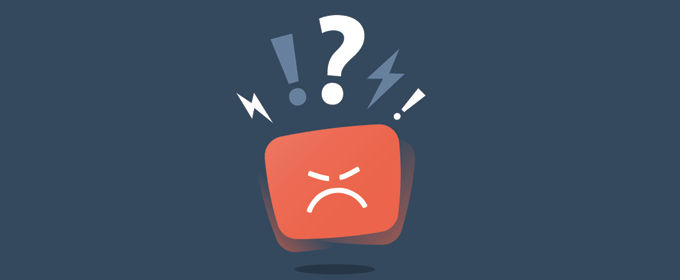
You’ll never find a host with a 100% great customer service record. It’s just impossible to keep everyone happy. Not to mention, only the angriest users leave web hosting reviews.
Having that said, good customer service is crucial when it comes to web hosting.
You need to ask yourself the following questions: Is your hosting support staff quick to respond? Are they knowledgeable and helpful?
Sometimes, the hosts deny assisting with WordPress, claiming their support policy doesn’t cover software. If you don’t get good support, then it’s time to move.
6. Slow Page Speed

Speed is crucial for a good user experience on your website. It also affects your search rankings and website traffic.
Usually, slow sites are caused by too many requests or users on the server. In that case, your hosting provider can help you determine what’s slowing down your website.
If the issue is too many requests, it can be fixed with some tweaking, whether removing a plugin or further optimizing the server.
However, if the issue is too many users, the host will ask you to upgrade your plan.
You can optimize your website by following our WordPress performance and speed guide. However, if you are simply getting too much traffic, then you can’t delay upgrading your hosting plan.
7. Your Site Has Outgrown Your Host

If you have been managing your website for a while, then your site may have outgrown your hosting plan.
We have been there many times. We started on HostGator back in 2009. Later, we upgraded to their dedicated cloud servers. Most recently, we switched to SiteGround to accommodate growing traffic and server requirements. You can read the case study on why we switched to SiteGround.
The majority of WordPress users start on a shared hosting platform. There, your site shares the server resources with many other sites hosted on the same server.
While you can control and limit the resources you use using caching + CDN, you have no control over what other sites do.
If your site is much busier than others on the same server, you will be slowing down other sites. Many shared hosting providers will then start terminating your resources without any warning.
If you start having issues with slow sites or finding yourself spending more time explaining the problem to customer support, you’ve probably outgrown your host.
Ready to Switch?
Chances are, if you are reading this article, then you have probably considered switching your web host.
Are you looking for a host that can deal with all the scenarios, provide rock-solid uptime, and top-notch support?
We recommend using SiteGround. They are one of the top-managed WordPress hosting companies and can easily handle your growing website traffic.
We have first-hand experience of their service, as WPBeginner is hosted on SiteGround’s enterprise infrastructure. Read our case study explaining why we switched to SiteGround.
Their servers are highly optimized to run WordPress, offer built-in caching, have a CDN integration, and the support is truly the best in the industry.
Best of all, it won’t break your bank as they have a plan for users of all levels. WPBeginner users get an exclusive 81% discount on Siteground.
If you want to shop around, consider looking at other managed WordPress hosting providers like WP Engine.
We hope this article helped clear any doubts in your mind about when is the right time to change your WordPress host. You may also want to see our tips on moving to WordPress for Enterprise or take a look at our ultimate website migration checklist.
If you liked this article, then please subscribe to our YouTube Channel for WordPress video tutorials. You can also find us on Twitter and Facebook.

